This is an excellent idea.Something that just occurred to me looking at the overloads section...
Back in my days on Beyond, I wrote an all-overloads macro so that no matter what level a particular pilot was, it would cycle through all of the overloads so you didn't have to bother with keeping the individual buttons on the toolbar... You just run the one macro after launch/when you repaired and overloads were dumped. Core text of the macro at the end of this message.
What mechanism are you using to run the overloads in your panel? Would it be feasible for you to integrate them into a sin
/pause 2;
/droid droidcommand_reactoroverloadtwo;
/pause 2;
/droid droidcommand_reactoroverloadone;
/pause 2;
/droid droidcommand_engineoverloadfour;
/pause 2;
/droid droidcommand_engineoverloadthree;
/pause 2;
/droid droidcommand_engineoverloadtwo;
/pause 2;
/droid droidcommand_engineoverloadone;
/pause 2;
/droid droidcommand_weaponoverloadfour;
/pause 2;
/droid droidcommand_weaponoverloadthree;
/pause 2;
/droid droidcommand_weaponoverloadtwo;
/pause 2;
/droid droidcommand_weaponoverloadone;
/pause 2;
/droid droidcommand_weapcappowerupfour;
/pause 2;
/droid droidcommand_weapcappowerupthree;
/pause 2;
/droid droidcommand_weapcappoweruptwo;
/pause 2;
/droid droidcommand_weapcappowerupone;
/pause 2;
I have test it and works. Some improvements:
In stead of creating an unique button, I will maintain one button for each overload type. Each button will cycle over its own overload type till found the loaded one into the droid. I think this is a better way because wating for the execution of 16 commands takes too long. In the other hand, the pilot feel more control over the ship panel.
An additional advantage is, we will be able to use toolbar F1 to F5 for other functions than overloads.
And more: Once the whole panel do not use the toolbar, pilots would be only worried on having the droid chips loaded. No more worries about toolbar configuration in Space....
I am modifying the panel right now.... will release the new one in a few
Very good and usefull idea my friend.
Last edited: