I get that you want to build a new PC, or upgrade your old one. Seeing as it is over 10 years old, you might, indeed, as well build a new one. One word of advice; building a computer that lasts just as long is probably no longer a possibility.
First thing to ask is what you're going to use it for. Is it just for games, or do you want to use itt for video editing or something like that as well. This primarily decides wher to start with your build. For a top-end gaming PC, a RTX 4090 isn't strictly necessary. AMD often defeats NVIDIA in gaming flat out. If you also do video editing, look at the specs of the software you use to see what you need or can use. Just make sure you get a GPU with at least 12 GB VRAM (the RX 9700 XTX has 24 GB).
From there, pick a CPU that doesn't bottleneck you GPU, a mainboard that supports your CPU and the RAM that your mainboard supports. Regarding RAM; be careful not to overdo it when you use your PC for gaming. Usually 16 GB is enough.
For storage (disk), go for a M.2 drive. Sadly, prices of these have gone up, so you might want to see what you can get. Do go below 512 GB anyway. That way you can at least run your OS from it.
Apart from the components I just mentioned, you would need cooling, both CPU and case, PSU (for an NVIDIA GPU 100 Watt more then needed), maybe a case and you might want to consider getting a new monitorr as well (I would assume your current one is also 10 years old). And then consider upgrading the OS as well.
Yet the most important quest is what you're going to use the PC for. That determines the way to go.

Also, check out PC Part Picker:
https://pcpartpicker.com
I don't want to come across as a jerk... But, I disagree with much of the philosophy you've laid out.
4090 - You're dead-bang on point. I'm an A-10C driver in DCS World (for those that don't know, one of the most punishing - and poorly optimized - games on the market, particularly on the CPU, but also top-two for best modern flight-combat simulation) using VR (especially punishing in DCS) on a 3070, and I get along fine. In every aspect of your build there are diminishing returns. The top-tier GPUs do bring a great deal to the table, but the premium you pay for that top-tier is out of all proportion.
And yes, CPU selection is crucial. Get the best you can afford without falling into that top-tier trap. It does exist here, just not to the same degree as with GPUs. Everybody has their preferences Intel/AMD, but your budget will definitely thank you for going AMD.
Also agreed, don't get anything other than NVME for your primary storage.
Last, future-proofing is no longer a thing. The dollars you spend today won't have anywhere near the value 3-5 years down the road that they used to. It's better to build with a 2-3 year upgrade plan in mind. For example, in two years, plan to upgrade the GPU. Two years after that, CPU (and likely mainboard and RAM). Rinse, repeat. This will help you manage cost, plan ahead, and avoid falling so far behind the tech curve that you end up with no other option than all at once, like where you are now.
From here, we don't agree.
NVME storage is the cheapest its ever been, with 2 TB options in the $100 range. Trustworthy brands start at the $120 range. It's in the 4TB area that you lose that $60-70/TB ratio - but there are exceptions. Crucial has a 4TB gen4 NVME on Amazon for $240, last I looked. Bare minimum size you should get, budget permitting, is 1TB - which can be found in the $60-80 range for trustworthy brands.
If you can't swing that, you should be evaluating if you should be doing a build, or considering purchasing your parts in stages (be careful going this route, and always buy your Mainboard, CPU, and RAM together to avoid compatibility and availability issues).
Your PSU should be 1/4
minimum over your full power demand. If your fully assembled machine needs 600 watts, you should be running a minimum of 750 watts. The reason for this is that PSUs lose capacity over time. Some worse than others. Some will lose 50% production capacity in just two years! When PSUs blow, they typically don't go alone - they can take one or more components with them. Choose your PSU brand carefully. My personal rule of thumb for capacity is to have at least 1/3 over my system's need, and as close to half as I can afford - and I only buy brands that I trust.
Part of my quarterly cleaning routine includes testing the voltage and output of my PSU, and I replace it if it's not holding steady and/or has lost too much capacity.
Edit - I forgot to address RAM. Having extra RAM hurts nothing, and once again, it's cheaper than it's ever been. Your capacity-need is 100% driven by what you do, but no system is hurt by having too much RAM. The old standard of 16GB is enough is slowly giving way for 32GB. If you can afford it, go higher. The reason for that is if you need to upgrade later, you either need to match the timing of the chips you already have or replace them outright. Both situations have their drawbacks and headaches. If it costs you an extra $30-40 to do it now, it's much more cost- and frustration-effective to not have to deal with it later.
Check out
www.pcpartpicker.com
It's a great website to help keep you out of trouble during a build, as well as a great way to plan ahead. I often go there and play with different builds - both budget and dream machines.