I have old eyes and find the menus hard to read. I can't see what it says some of the time. Is it possible to have a full screen button that puts the text in a much bigger box that can then be read? The font needs to be at least triple the size. With the box being at least half the screen. Still being able to see the world at the edges might be nice but not essential if the health bar is still visible. Its a very wordy game but the tiny text boxes and font makes it harder. I am assuming that's not hard coded. If we could hit a full screen option on the inventory with scaled items and font there that would also help. I don't need to see the character all the time in that window.